Disclosure: Some of the links on my website are affiliate links. This means I’ll earn a small commission if you purchase through the link, at no additional cost to you. These products are recommended because I truly believe that they are useful to you. Read more.
Hi Businesstools.click fans! Let’s take a look at another great app that will save you a lot of time and money in your business life.
Imagine this: you want to buy a new sofa for your living room. You will probably google some furniture shops in your location or relevant online shops. You will browse several websites to discover their sofa collections. When I want to buy something, I usually conduct market research online. Why am I writing this?
According to the eCommerce Foundation, 88 % of consumers will research product information before they make a purchase online or in the store. For today’s businesses, this underlines the importance of having a website. But if you want to be successful, you need to have a professional website and not the one with crappy design.
What if you have zero programming skills, and despite that, want to create a website yourself? There are countless website builders. One of the most popular is Wix, a platform with millions of users worldwide. You’ve probably heard of it or seen its ads on YouTube. Let’s find out if this website builder is that good.
What is WIX?
Wix is a cloud-based website building platform enabling virtually everyone to create a professional web presence. Its drag-and-drop editor is easy to use and offers a wide range of customizable templates, mapped by industry. Do you want to create a website from scratch? No problem. Open the blank canvas template and enjoy freedom while designing your website. That’s not all. Wix has much more to offer.
How to create a website
Wix Editor
You start by choosing one of the 500+ templates. I like the fact that they are sorted by the type of website (business, health & wellness, music, etc.), so finding the right template is much easier.
The drag and drop editor will help you to customize the selected template. You can play with layouts, backgrounds, fonts, and so on. It’s also possible to add apps ranging from site analytics to appointment bookings.
This editor offers total control over the design of your website and is super easy to use — something like editing a PowerPoint presentation. It may take some time to make your website look exactly the way you want. But in the end, it’s worth it.
The downside here is that you can’t change templates after launching your website. Keep this in mind, and don’t rush when choosing the template.
As I already mentioned, it’s also possible to build a website from scratch by picking up one of the blank templates. Then you can start creating with the drag and drop editor.
Wix ADI (Artificial Design Intelligence)
This is something I really like. You will answer a few questions about the type of site you want to create, the features you need, and what kind of style of the site you’d prefer. After that, Wix ADI will generate your website. Pretty simple and cool, right?
Of course, you will be able to edit your site’s appearance — edit the elements, adjust the layout, etc. The editor works in sections that can be chopped and changed, but you don’t have the same level of control as with Wix Editor.
On the other hand, the whole process is less time–consuming. Wix ADI is perfect for those who don’t have time to browse all those templates and want to get their website online fast.
Tools and Features
It’s possible to add slideshow galleries, video backgrounds or animation effects, a booking system, music player, online ordering, and many other features to your website. The list of features and tools is pretty long, and I can say there’s something for people from any industry.
App Market
Here you can find a large number of Wix and third-party add-ons that can help you create a more sophisticated website. These include, among other social media streams, newsletter signup forms, surveys, or SEO tools. Many of these add-ons are free, while others charge a small fee.
Wix eCommerce
This lets you build an online store within your website. It works similarly like Wix Editor. You pick up a template and customize its design. These two steps are followed by adding products to your online store and setting up the payment methods and shipping rules.
Wix Corvid
This is a development platform for those who know how to code because it allows you to create apps and add custom code to your Wix website. Among other things, you can build dynamic sites or host user-generated content. Corvid is something for advanced users.
Pricing
Wix offers a free plan, but you can upgrade to one of the premium plans — four are for general websites, and three are for business & eCommerce. All of the premium plans include free hosting, premium support, or the possibility to connect a custom domain. They differ in storage size, bandwidth, and other features.
The most basic plan, Connect Domain ($4.50/month), offers 500MB storage, 1GB bandwidth, and displays Wix ads. On the other side of this spectrum is the VIP plan ($24.50/month), including 20GB storage, unlimited bandwidth, free domain for 1 year, no Wix ads, a $75 ads voucher, first-priority support, and other features.
All premium plans for business include Google Analytics, unlimited bandwidth, have no Wix ads, are commission-free (this means everything you earn is yours), and enable accepting online payments.
Choosing one of the premium plans depends on the type of website you want. If your aim is to create a personal food blog, the Connect Domain plan could be enough for you. But if you want to have an online store on your website, you might need a business plan.
You can try any premium plan, and if you decide to cancel within 14 days, you’ll get a full refund with no questions asked.
PROS
-
500+ designer templates
-
easy to use
-
Wix ADI can create a website very quickly
-
good value for money
-
all websites include a free hosting
CONS
-
it’s not possible to switch templates after your website goes live
-
free websites display Wix ads
-
free domains have assigned URL (username.wixsite.com/siteaddress)
Alternatives
Squarespace
If you want a website that focuses on blogging, this is a good choice. The downside is that Squarespace does not offer a free plan and is quite expensive, but they have a free trial.
Weebly
Like Wix, it’s very easy to use. Weebly is a better choice if you want to create a larger website with more than 20 pages. They offer several pricing plans, the free one displays a footer ad and doesn’t include a domain (like Wix).
Jimdo
It’s a good choice for complete beginners. The templates are not as flexible as those of Wix. With their free plan you’ll get no custom domain and the website will show Jimdo ads.
Summary
Wix is a great tool that helps anyone to create a stunning website. It’s super easy to use because no coding skills are required. Whether you choose Wix Editor or Wix ADI, you will get a professional result.
The templates look gorgeous and offer multiple customization options to make your website look exactly the way you want. The app market includes many website add-ons ranging from social media streams to booking systems to SEO tools.
Wix offers a free plan, so your new website doesn’t have to cost you a thing. However, you can upgrade to one of the premium plans to get more. Don’t forget that all premium plans come with 14-days money-back guarantee. They cost a few bucks a month, but you will get a good value for your money.
No one and nothing is perfect, and the same applies to this tool. You can’t switch templates after launching your website. The free websites display Wix ads, and free domains have assigned URL.
Overall, Wix is a good choice because it needn’t cost you anything to get your professional website.