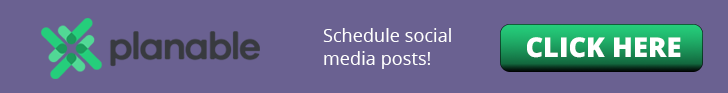Disclosure: Some of the links on my website are affiliate links. This means I’ll earn a small commission if you purchase through the link, at no additional cost to you. These products are recommended because I truly believe that they are useful to you. Read more.
Hi Businesstools.click fans! Let’s take a look at another great app that will save you a lot of time and money in your business life.
As your business starts to grow, you’ll have multiple social media accounts to which you add posts regularly. It can be quite challenging not to lose the overview of when to post content to which platform. This can lead to mistakes like forgetting to publish a post or publishing a wrong post version. Oops.
The same principle applies if you work for a marketing agency and manage your clients’ social media presence. Besides making errors, you might get lost in feedback (Did Susan say she likes that dark blue color?).
To avoid misunderstandings and errors, consider getting one of thousands of social media management tools. I use Planable for managing accounts for my own projects (like this one) as well as my clients’. Let’s take a look at this tool.
How does Planable work?
You can create and schedule posts for Facebook, LinkedIn, Twitter and Instagram. The interface is well arranged and creating posts is very simple. You choose the account through which the post should be published. It’s possible to compose one post for several accounts — e.g. Facebook and Instagram, at once. These can be adapted to the particular social media platform separately.
The type of the post depends on the given platform. For example, if you’re composing a Facebook post, it can include photos, a video, GIF, carousel, or URL thumbnail. You can also add emojis or hashtags.
Features
It is possible to create and preview social media posts as though they’re live. This really saves a lot of time as you don’t need to create mockups or test pages. Or rely on your imagination.
Plus, you can choose different ways of viewing your posts — feed, list, calendar, and grid. The last one is great for Instagram because you will see how your posts will be displayed in your account. Especially if you want to arrange the Instagram posts in a certain way, the grid view will be your good friend.
Another great feature is that you can schedule your posts by selecting the exact date and time. This means you don’t need to remember when to post images to your accounts. Put your feet up and watch Planable posting your content automatically.
Unfortunately, this works for Instagram only partially. You need to create the post via the web version of Planable. Their app is necessary to publish your content on Instagram. The Planable app will only send you a notification that it’s time to publish the post, but you have to do it manually via Instagram.
Planable also enables collaboration by allowing your team members (and clients) to comment on posts and approve them. That means they can directly give feedback and discuss what should be changed. You can mention people and attach files in the comment section. This collaboration thing is another great feature because you don’t need to send e-mails or arrange meetings. Moreover, it makes the whole communication between team members and clients much easier.
What lacks here is an analytics feature that would help users to track the success of their posts — engagement, number of likes, etc. It’s only possible to download posts to PDF or CSV, but that does not include any statistics.
Pricing
Planable offers 3 subscription plans: starter, premium, and enterprise.
The starter plan costs $39/month and includes 1 workspace for 3 users, plus self-service. If you choose the premium plan and pay $99/month, you’ll get 5 workspaces for 7 users and self-service. The enterprise plan includes custom workspaces and users, unlimited pages and posts as well as real-time support. If you want to learn more about the exact price for this plan, you need to contact Planable.
All plans include a 14-days free trial. The great thing is you don’t have to add your credit card details when signing up. They also offer a 30 days money-back guarantee.
PROS
-
easy to use
-
possibility of previewing posts as though they’re live
-
enables collaboration
-
post scheduling
CONS
- automated publishing for Instagram is a little bit complicated
- does not include Pinterest or YouTube
- no analytics
Alternatives
HootSuite
The great thing about Hootsuite is that it allows scheduling also for Pinterest and YouTube. They offer several pricing plans, including a free one, which is for 1 user, 3 social profiles, and 30 scheduled messages. The professional plan costs $29/month and includes unlimited scheduled messages, but is still for one user only. If you want to add 3 users, you need to choose the plan for teams that costs $129/month.
Buffer
Buffer enables creating posts for Facebook, Instagram, Twitter, LinkedIn, as well as Pinterest. You can get the pro plan for $15/month. It’s for one user, who can add up to 8 accounts and 100 scheduled posts. This plan includes a 7-day free trial, and after this period, you can downgrade to the free plan that includes 1 user, 3 social accounts, and 10 scheduled posts.
Sprout Social
This is another tool that enables creating and scheduling posts for Facebook, Instagram, Twitter, LinkedIn as well as Pinterest. It has also analytics, which is good because you can evaluate growth of your social media presence. Compared to Planable, Sprout Social is a more expensive alternative as their pricing starts at $99 per user/month. It offers a 30-day free trial.
Conclusion
Planable is a great tool for those who want one place for managing their social media accounts — whether you’re a business owner or a marketing agency.
It has almost everything you need to stay organized when it comes to managing the social media presence — post scheduling, automated publishing, previewing posts as though they’re live, collaboration with your team and clients.
The disadvantage of Planable is that it doesn’t support creating and scheduling posts for YouTube or Pinterest. So, if you’re using these platforms, search for an alternative like Hootsuite. Automated publishing to Instagram is limited, and you don’t have any analytics or reports available, so you don’t know how successful your posts are.
On the other hand, it’s easy to use, and I can say this app provides solid value for money. Plus, it includes a 14-day free trial, so give it a try!