Disclosure: Some of the links on my website are affiliate links. This means I’ll earn a small commission if you purchase through the link, at no additional cost to you. These products are recommended because I truly believe that they are useful to you. Read more.
Hi Businesstools.click fans! Let’s take a look at another great app that will save you a lot of time and money in your business life.
Did you know that 90 % of accounts follow a business on Instagram? Or that 66 % of consumers say they Like or Follow a brand on Facebook (Sprout Social, 2019)? These two statistics underline the importance of being present on social media platforms for all business owners.
Of course, it’s not sufficient to only create an account for your business. You need to post visually appealing quality content on a regular basis. This may be a challenge for people who don’t know much about graphic design. But tools like Canva got your back.
What Is CANVA?
-
super easy to use
-
rich template and stock photos gallery
-
also users of the free version get quite a lot
-
it doesn’t take much time to create a design
-
no need to spend hours trying to figure out how it works
You don’t need any professionals to create GRAPHICS FOR YOU. You only need CANVA.
How Does It Work?
To start using Canva, you need to create an account. This ensures that you will always be able to return to your projects. Creating an account is free, but you can upgrade to premium to get more out of this tool.
Canva offers templates that are divided into categories such as social media, posters, invitations, and so on. This makes it very easy to find the type of design you need. You choose a category and then pick up the template you like.
If you’re using the free version, be careful as not all templates are free. It’s not obvious at first sight which templates are paid and which not. To find out, you need to move the mouse pointer over your preferred design and look out for the label ‘Free’ at the bottom right of the thumbnail. And that’s something I don’t like.
These Features Will Blow You Away
The templates can be edited in the drag-and-drop editor. It’s so easy to use that even your grandma could create Facebook posts. Believe me. Moreover, you can add text boxes, or make your design more special through elements such as shapes, icons, stickers, etc. But again — not all elements are free.
Canva has a rich stock photos gallery. Here applies a similar principle — many photos are available to the pro plan subscribers only. There is also the option to buy a particular image for $1. The pro photos are marked with crown and the paid ones with $, so it’s easy to recognize them. You can, of course, upload your own images or videos.
The figure below shows one of the photos marked with crown. Since I’m using the Pro version of Canva, I can use this image without having to pay for it extra money.
It’s possible to perform some basic photo adjustments, such as playing with contrast, brightness, saturation, or adding filters.
When you finish editing your design, you can download it as PNG, JPG, or PDF file. Or you can upload it directly to Facebook, Twitter, Pinterest,…
Pricing
When it comes to pricing, you can choose one of the 3 plans: free, pro, and enterprise.
The free version is perfect for those who want to work on quick projects. You can design anything from presentations to CVs to social media posts while having access to more than 8,000 free templates and plentiful photos and graphics. You can invite up to 10 team members.
With the pro plan that costs $9.95 per user per month, you get more customization options. It enables you to create your brand’s visual identity in one brand kit or upload your own fonts. It’s also possible to save templates and resize your designs. On top of that, you get unlimited storage and access to 300,000+ free templates, photos, and illustrations.
Their enterprise plan is suitable for large teams. You will get all features from the pro plan, plus an account manager, built-in workflows to get approval on your designs, team administrative controls, or advanced analytics. The downside is that you have to contact Canva to learn about your final price.
Both paid plans include a 30-day free trial. During this period, you can cancel anytime without being charged.
Canva vs. PicMonkey
Both tools include templates, stock photos, file sharing, and cloud storage. When it comes to the number of templates, Canva is the clear winner. More than 8,000 templates are available even to the users of the free version, while PicMonkey offers only 2,400+ templates.
On the other hand, PicMonkey offers advanced photo edits, such as changing the eye and hair color, teeth whitening, and other enhancement tools. As I have already mentioned, Canva includes only some basic photo adjustments.
Another difference is that PicMonkey uses layers with hints of drag and drop, while Canva uses a drag-and-drop editor only.
The cool thing about Canva is that it has a free forever plan. PicMonkey doesn’t include a free version, but you can try it for 7-days for free. The pricing starts at $7.99 per month. This basic plan includes a 1 GB storage, and you can download your design as JPG or PNG file only. Canva offers downloading PDF files to their free plan. If you want unlimited storage while using PicMonkey, you need to pay $12.99 per month.
Conclusion
Overall, I can say that Canva is a good choice because it is easy to use and includes a forever free subscription plan. If you want to get more out of it (like to get access to more features and templates), then you should consider getting the paid pro or enterprise plan.
This tool is not perfect, as the editing options are quite restricted, and you don’t have the same level of freedom as you have in Photoshop. If you want a simple design tool with advanced photo editing options, PicMonkey would be a better choice.
On the other hand, Canva offers a rich template gallery and enables you to instantly create anything from brochures to Instagram stories even if you have zero experience in graphic design. Plus, you don’t need to spend much time figuring out how this tool works.
I think that small businesses and individuals would benefit from Canva most because it’s cheap and provides nice-looking graphic designs that can be used across many marketing channels, including social media.